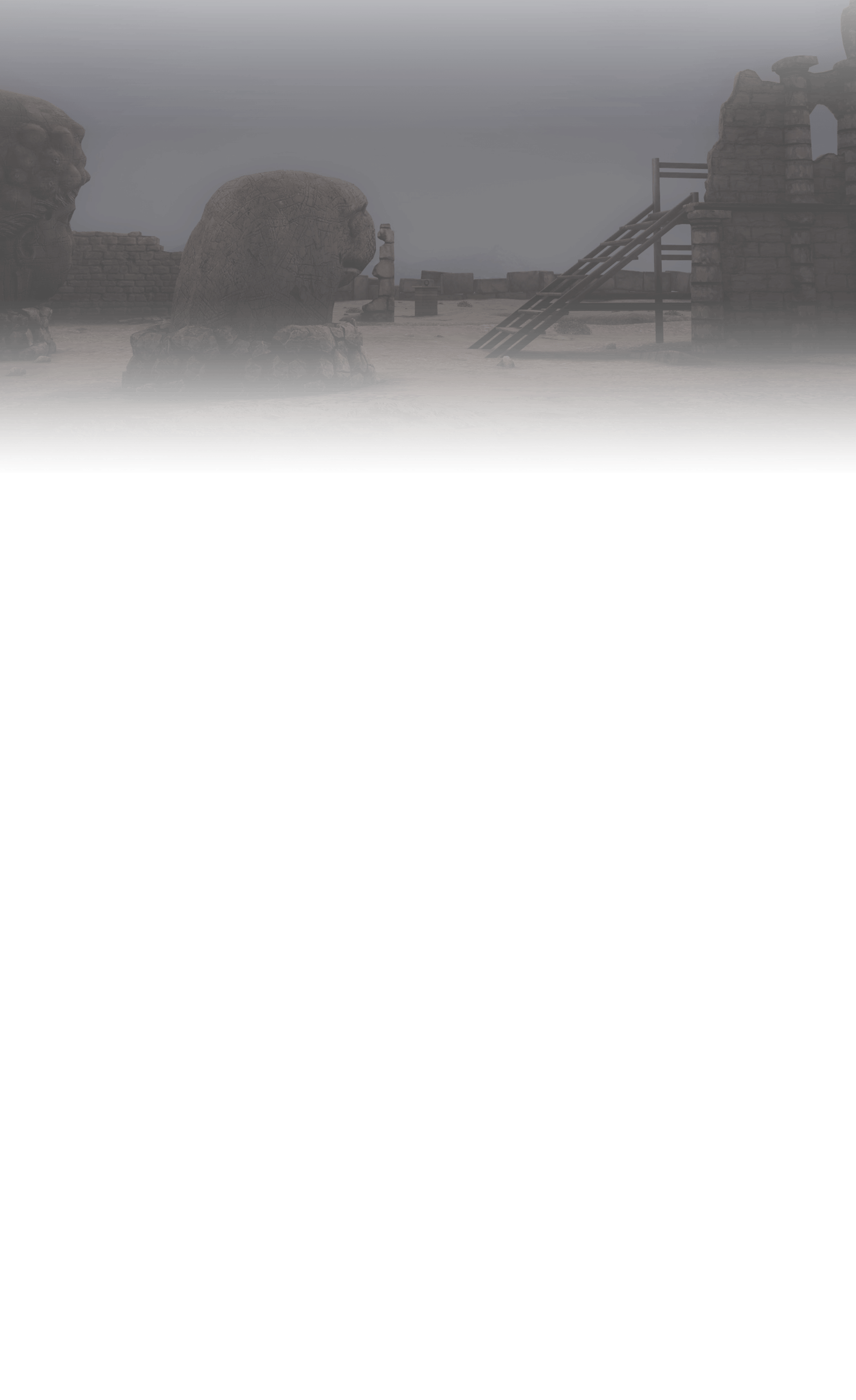To the attention of our players using Avira Antivirus,
To the attention of our players using Avira Antivirus,
If you are having problems with the update, follow one of the steps below.
1- Delete the zula_launcher.exe and acknex.dll files in the Game folder in the File location of Zula Oyun and get the update again.
2- Remove Zula Oyun completely from your computer and download the current setup from our site.
If your problem persists, you can contact us here.