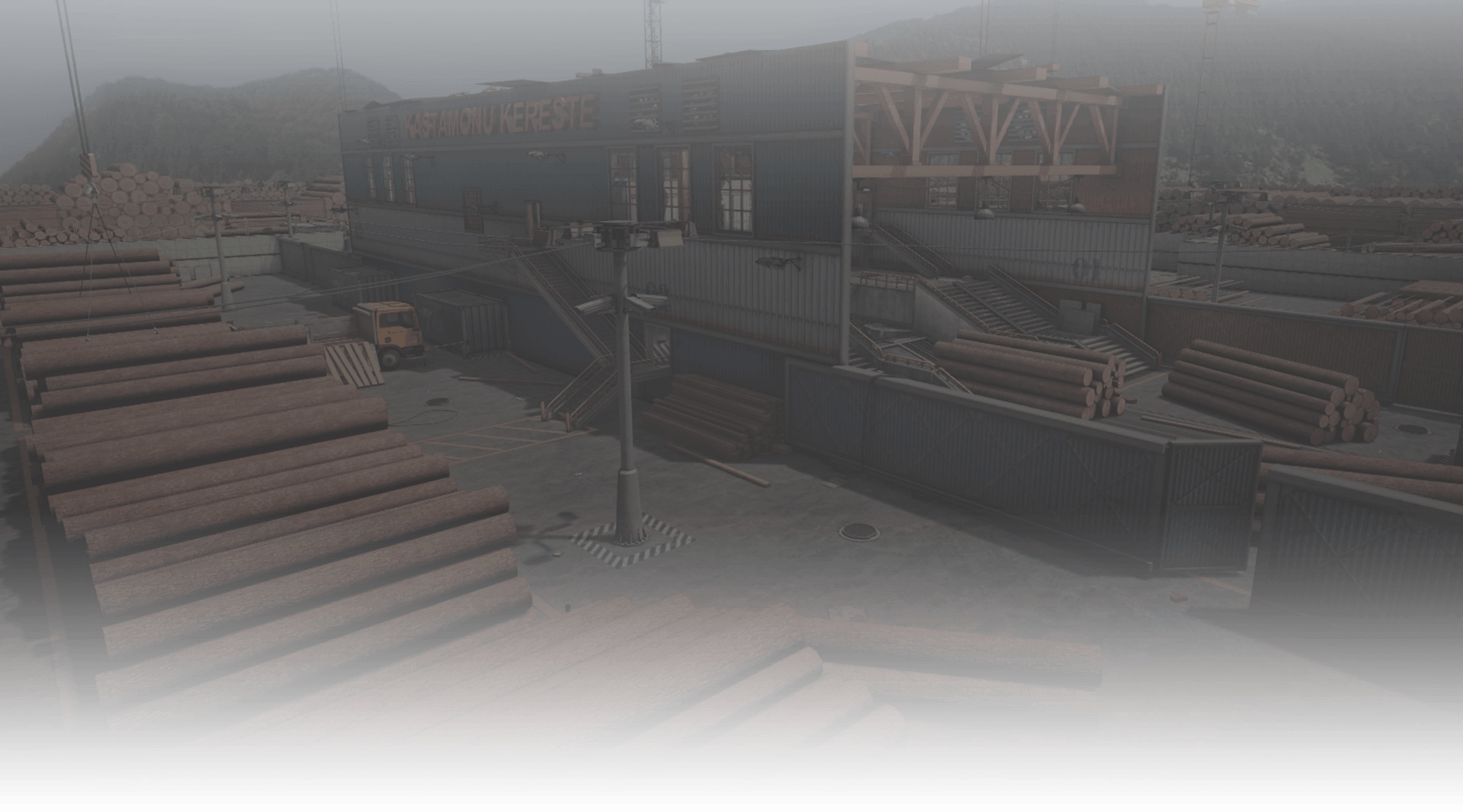Zula Gold Guide






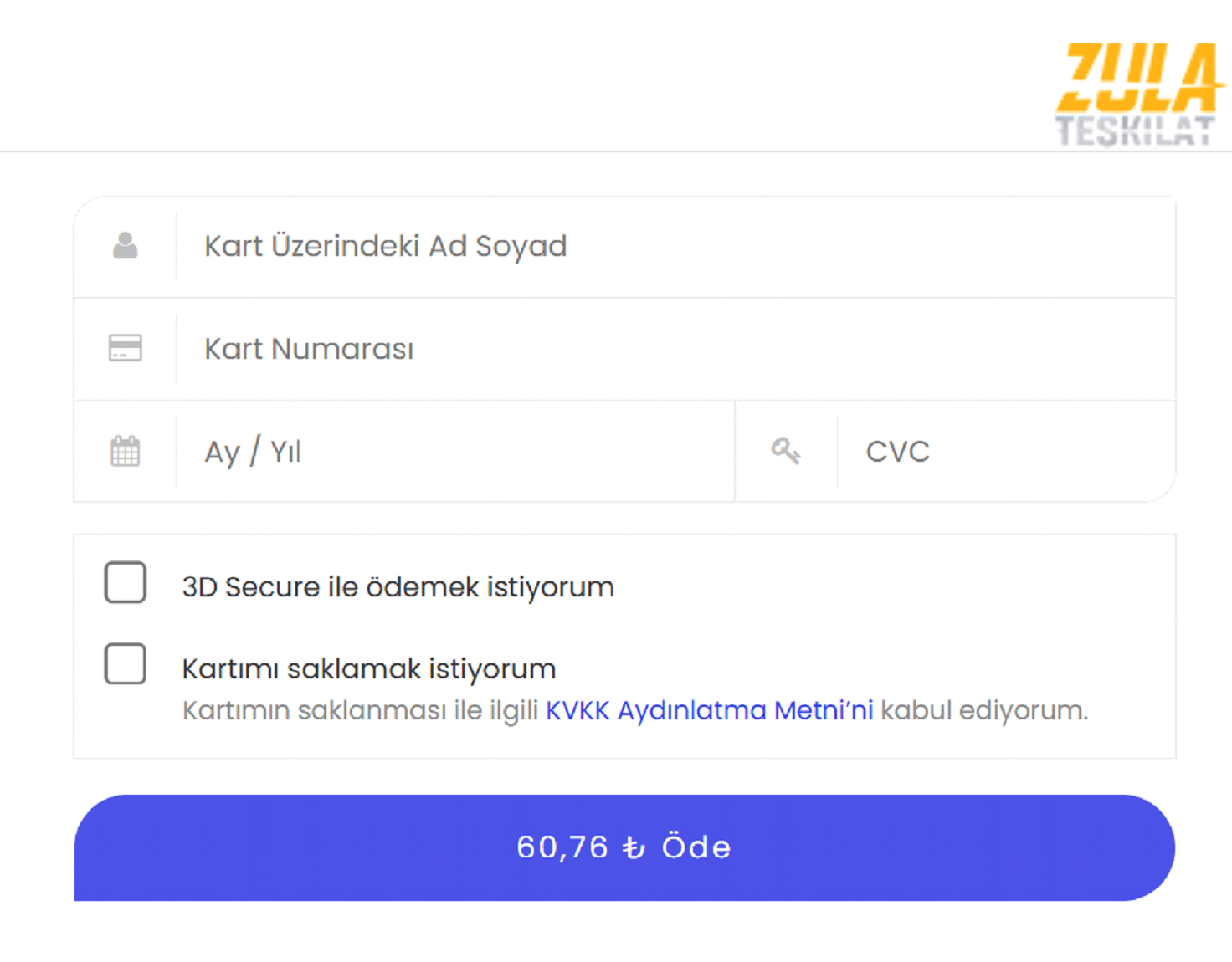
How To Buy Zula Gold?
Step 1 / 7
1
Log In to Your Account

First, go to account.playzula.com and log in.